5 Fantastic, Fast, Formative Assessment Tools
Learning happens inside students’ minds, invisible to others. Therefore, we must assess learning through performance. Assessment techniques fall into two categories: formative assessment (check out the following tools!), which regularly monitors students’ understanding during the learning process, and summative assessment, which evaluates learning at the end of a unit or semester.
Studies show that effective classroom assessment significantly impacts student achievement. Good teachers adjust their teaching based on what students know at each point, best done through formative assessment. The feedback gathered helps identify areas where students struggle, allowing instructors to adjust their teaching and students to modify their studying.
Modern Formative Assessment Tools make implementing formative assessment easy and effective. Here are some current, popular tools:
- Kahoot! (kahoot.com) remains a favorite game-based learning platform. It allows teachers to create engaging quizzes, discussions, and surveys. Students can participate using any device with a web browser, making it accessible and fun.
- Quizizz (quizizz.com) offers a more flexible approach to game-based learning. Teachers can create quizzes that students can take at their own pace, either in class or as homework. It provides detailed reports and allows for customization of memes and themes.
- Formative (goformative.com) allows teachers to create assignments, deliver them to students, receive results in real-time, and provide immediate feedback. It supports various question types and allows for drawing and file uploads.
- Nearpod (nearpod.com) is an interactive classroom tool for creating engaging learning experiences. It allows for real-time interaction, virtual reality field trips, and formative assessments all in one platform.
- Mentimeter (mentimeter.com) is great for creating interactive presentations with real-time voting. It’s particularly useful for quick polls, word clouds, and open-ended questions to gauge student understanding.
BONUS! 3 more…
- Pear Deck (peardeck.com) integrates with Google Slides and Microsoft PowerPoint to add interactive questions and formative assessments to presentations. It allows for anonymous student responses and provides teachers with individual student response data.
- Plickers (plickers.com) remains a valuable tool for classrooms with limited technology access. It uses printed code cards that students hold up to answer questions, which the teacher scans with a smartphone app.
- Flipgrid (flipgrid.com) is a video discussion platform where teachers can pose questions and students respond with short videos. It’s excellent for assessing speaking skills and encouraging peer feedback.
With these formative assessment tools, teachers can easily implement formative assessment strategies, gaining valuable insights into student understanding and adjusting instruction accordingly. Remember, the key is not just having these tools but using them consistently to create a responsive, adaptive learning environment.
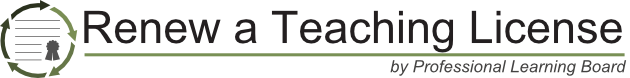
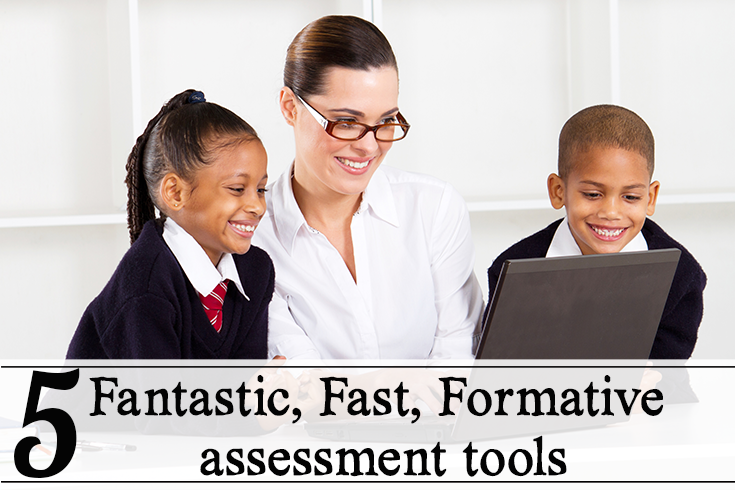
Comments are closed.